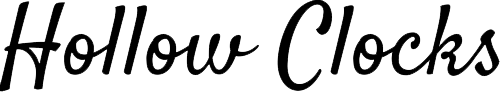Step 1: Remove the dial from the base (slightly shake it from side to side and lift it upwards), manually set the hands to 12 o’clock, aligning them as closely as possible, as 12 o’clock serves as the starting point for time calibration. Then, put the dial back in place.
Step 2: Plug the base with the type-c cable, connect it to the power source, turn on the WLAN on your phone, search for the wireless network named “Hollow Clock,” enter the password “88888888,” and connect to this hotspot. Subsequently, the phone will display the network configuration page. Click on the “configure WiFi” button, select your home WiFi from the list above, enter the password, and click “confirm.”
Step 3: Wait for about 5 seconds, and the hands will start moving from 12 o’clock to the current time. Sometimes, the hands may reverse, which is normal and based on the algorithm for the shortest time calibration path. The time calibration hands move slowly, so simply wait patiently.
Note: If there’s a time discrepancy, unplug the power and remove the dial, then follow the above steps to recalibrate the time. Power outages or connecting to a new network will trigger the time calibration process, so please reset the hands to 12 o’clock before doing so.